Storage devices
Types of HDD
Partition Series
Linux
Operating Systems
Windows
Convert GPT Disk to MBR Disk
- "Convert GPT Disk to MBR Disk" helps convert GPT disk to MBR disk.
Three ways to activate this function:
1. Select "Convert GPT Disk to MBR Disk" in the action panel.
2. Employ "Convert GPT Disk to MBR Disk" under "Disk" menu.
3. Select and right click the target disk, click "Convert GPT Disk to MBR Disk" in the pop-up menu.
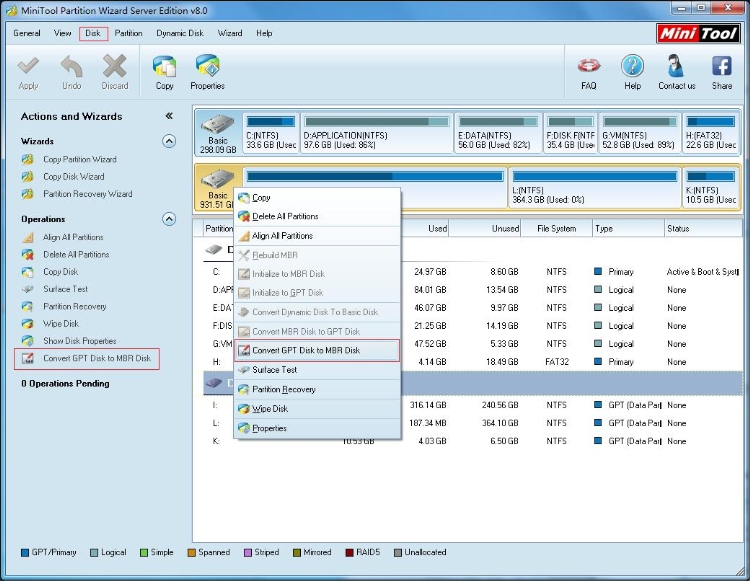
How to convert MBR Disk to GPT Disk?